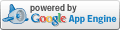2010年7月29日 星期四
2010年7月16日 星期五
[GAE] 在 Eclipse 安裝PyDev
在 Eclipse 安裝 PyDev,可用 Eclipse 開發 Pyhon 專案
首先 ,先下載 Eclipse Download (在此以 version :3.6.0 做說明)
執行後選 [ Help -> Install New Software... ]
點選 [ Add... ]
在 [Location: ] http://pydev.org/updates
安裝後在 Eclipse 功能表選擇 [ window -> Preferences -> Pydev -> Interpreter - Python ]
接著按下 [ New ] 選擇 Python 的安裝目錄,並選擇 [ python.exe ]
選擇 [ File -> Project... -> Pydev -> Pydev Project ]
在 [ Grammar Version ] 選擇 2.5 版本。然後記得取消建立src目銀的選項
專案建立後,為在讓專案的檔案編使用 UTF-8
在專案上右鍵選擇 [ Properties -> Resource ]
然後一樣左邊目錄 [ PyDev - PYTHONPATH ]
將hello專案的根目錄加入到 PYTHONPATH
接著在專案上按右鍵 [ New -> File ] 建立app.yaml
並將內容修改
app.yaml
在建立 main.py 選擇 [ New -> Pyev Module ]
並將內容修改
main.py
在執行程式之前,必須先設定Goolge SDK
選擇 [ New -> Folder ]
連結建立完後,在專案上右鍵,選擇 [ Run As -> Run Configurations...]
在左邊目錄找 [ Python Run (點兩下) ]
在 [ Project ] 輸入 hello
在 [ Main Module ] 找dev_appserver.py
接著切換到 [ Arguments ] 設定參數
將 [ Program arguments: ] 設為 .
在 [ working directory ] 設成 workspace
執行後 出現
執行後選 [ Help -> Install New Software... ]
點選 [ Add... ]
在 [Location: ] http://pydev.org/updates
安裝後在 Eclipse 功能表選擇 [ window -> Preferences -> Pydev -> Interpreter - Python ]
接著按下 [ New ] 選擇 Python 的安裝目錄,並選擇 [ python.exe ]
選擇 [ File -> Project... -> Pydev -> Pydev Project ]
在 [ Grammar Version ] 選擇 2.5 版本。然後記得取消建立src目銀的選項
專案建立後,為在讓專案的檔案編使用 UTF-8
在專案上右鍵選擇 [ Properties -> Resource ]
然後一樣左邊目錄 [ PyDev - PYTHONPATH ]
將hello專案的根目錄加入到 PYTHONPATH
接著在專案上按右鍵 [ New -> File ] 建立app.yaml
並將內容修改
app.yaml
application: hello version: 1 runtime: python api_version: 1 handlers: - url: / script: main.py
在建立 main.py 選擇 [ New -> Pyev Module ]
並將內容修改
main.py
print 'Content-Type: text/plain' print '' print 'Hello, world'
在執行程式之前,必須先設定Goolge SDK
選擇 [ New -> Folder ]
連結建立完後,在專案上右鍵,選擇 [ Run As -> Run Configurations...]
在左邊目錄找 [ Python Run (點兩下) ]
在 [ Project ] 輸入 hello
在 [ Main Module ] 找dev_appserver.py
接著切換到 [ Arguments ] 設定參數
將 [ Program arguments: ] 設為 .
在 [ working directory ] 設成 workspace
執行後 出現
INFO 2010-07-15 20:26:11,663 appengine_rpc.py:159] Server: appengine.google.com INFO 2010-07-15 20:26:11,671 appcfg.py:357] Checking for updates to the SDK. INFO 2010-07-15 20:26:15,536 appcfg.py:366] Update check failed: <urlopen error The read operation timed out> INFO 2010-07-15 20:26:15,661 dev_appserver_main.py:431] Running application hello on port 8080: http://localhost:8080
[GAE] Google App Engine (GAE) 部署
首先先至Google申請帳號 點圖申請GAE
download Google SDK
由於Google App Engine 目前的運作環境是用 Python 2.5.2 ,所以你可選擇下載「 Python 2.5.x 」版本來安裝
安裝python 影像處理函式庫 PIL
訂閱:
文章 (Atom)